Automation isn't just nice to have in today's digital world; it's a must-have. Automating tasks that are done over and over again helps teams grow faster, make fewer mistakes, and focus on work that has a big impact. This is true for both small businesses and large corporations. The rise of cloud-based services and APIs has made the need for reliable, flexible, and cheap workflow automation tools much greater.
When it comes to low-code automation, proprietary tools like Zapier and Make (formerly Integromat) are the most popular. However, they have some drawbacks, such as high prices, usage limits, and not being able to fully customize them. This is where n8n comes in.
n8n (pronounced "n-eight-n") is a strong, open-source automation tool that gives you the most freedom and control. You can visually build workflows that link hundreds of services and apps with it, and you can host it yourself so you own all of your data. We look at what n8n is, how it works, and why it's changing the way developers and businesses automate things in this guide.
What is n8n?
n8n (pronounced "n-eight-n") stands for "node in node". This is a reference to its modular, node-based structure. n8n is a free and open-source platform for automating workflows that lets users combine different services and apps into powerful, personalized workflows with minimal code.
n8n is different from other automation platforms that prioritize ease of use over flexibility. It has a visual workflow editor that lets you customize it in many ways and lets you host your own automation infrastructure if you want full control over it.
Jan Oberhauser started n8n in 2019, and it has quickly grown into a lively project with thousands of contributors, hundreds of integrations, and strong support from the open-source community.
n8n vs. Other Tools
n8n is not like Zapier or Make
- * Is free and open source
- * Allows custom scripting with JavaScript
- * Lets you host your own data for full privacy
- * When self-hosted, it lets you run as many workflows and executions as you want.
Key Features of n8n
1️⃣ Free to Use and Open Source: The Faircode License lets you use n8n for both personal and business purposes. You can install, change, and host the tool yourself, which gives you complete control over its features and data.
2️⃣ Visual Workflow Builder: n8n has a drag-and-drop editor that makes it easy to design workflows. There is a service, trigger, or action at each node, and connections show how data flows. No need to learn quickly.
3️⃣ More than 350 native integrations: n8n works with a lot of different services, such as Google Workspace, Notion, Airtable, GitHub, Slack, Trello, Discord, Stripe, Shopify, MySQL, MongoDB, and REST and GraphQL APIs.
4️⃣ Hosting on your own server and privacy: You can install n8n on your own computer, a server, or the cloud. This is great for businesses that deal with sensitive data because it makes sure that:
- *You have full control over backups and scaling.
- *Workflows that are only for internal use
4️⃣ JavaScript Function Nodes:
- *You can use built-in JavaScript code blocks to change data, create logic, or change the way outputs look.
- *Good for advanced users who need to be able to change workflows easily.
5️⃣ Logic that depends on conditions and branching:
- * Lets you handle errors, use IF/ELSE branching, switches, loops, and other complex workflows.
- * Make automations that change based on data in real time
6️⃣ Triggers and Webhooks
- * You can start workflows right away with webhooks, cron jobs, or event-based triggers.
- * Automation that happens in real time with data coming in from outside sources
7️⃣ Logs of Workflow Versioning and Execution
- * Keep track of the changes and versions of your workflows.
- * To fix and improve workflows, look at the detailed execution history and logs.
8️⃣ Custom Nodes and Plugins
- * Build your own nodes or community-contributed modules to add more features.
- * Easily use external libraries or connect to internal tools
9️⃣ Secrets and Environment Variables Management
- * Safe handling of tokens, API keys, and other credentials
- * Use environment variables to move between development, staging, and production environments.
Support for businesses and communities
- * There is an active open-source community with plugins, forums, and help.
- * The enterprise version comes with features like SSO, role-based access, SLA support, and analytics.
Use Cases:
- * Making marketing tasks easier to do automatically
- * Putting together CRMs and help desks
- * Syncing spreadsheets or databases
- * Making AI or ML pipelines
- * Linking APIs and internal tools
How Does n8n Work?
n8n is a node-based system, which means that each node does a different job. A workflow is a series of nodes that are linked together and define:
Types of Nodes
- * Trigger Nodes: Begin the workflow (for example, submitting a form or a webhook)
- * Action Nodes: Do things like send an email or update a database.
- * Function Nodes: Add custom code logic
- * Conditional Nodes: Evaluate decisions
Flow of Data
One node sends data to the next. Every node gets input, works on it, and then sends output to the next node(s). You can look at the data at any step.
For example Trigger for Workflow:
- * New Typeform submission
- * Action: Put data in Google Sheets
- * If the email has "@company.com" in it,
- * Send a welcome email through Gmail as an action.
The editor shows this process in a way that makes it easy to find and fix bugs and make improvements over time.
5. Popular Use Cases n8n
Marketing Automation
- * Send welcome emails automatically from Google Forms
- * Add more information to leads from Typeform to your CRM (like HubSpot).
- * Set up blog posts to go from Notion to WordPress
E-Commerce
- * Update your Airtable inventory with Shopify
- * Use Slack to let the sales team know about high-value orders.
- * Look at customer feedback to see how they feel.
Operations for Developers
- * Make GitHub issues out of support tickets
- * Start CI/CD workflows from commits in version control
- * Keep an eye on APIs and send automatic alerts when they fail.
Reporting and Analytics
- * Put together information from Mailchimp, Stripe, and Google Analytics.
- * Make weekly reports and send them by email
- * Put data into data warehouses that are clean and normal.
Business Processes
- * Getting new employees set up (making accounts, sending invites)
- * Internal approvals (request, approve, and notify)
- * Automatically archive tasks that are done
Privacy, Security, and Compliance
Benefits of Self-Hosting
- * You can avoid the following by hosting n8n on your own infrastructure:
- * Giving data to other people
- * Being linked to pricing models for external SaaS
- * Risking downtime due to platform outages
Following the rules
- * n8n helps you follow GDPR, HIPAA, and ISO rules.
- * You can hide or encrypt private information.
Managing Credentials
- * Safe storage of encrypted credentials
- * Help for environment variables
- * Role-based access (being worked on for business use)
Options for Deployment
Option 1: n8n Cloud (Hosted)
- * Perfect for a quick start
- * The n8n team is in charge of it.
- * Includes backups, monitoring, and top-notch support
- * There is a price level based on how much you use it.
Option 2: Self-Hosted Deploy on:
- * Docker, Digital Ocean, AWS, and GCP
- * Vercel or Heroku
- * Raspberry Pi or a local machine
bash
CopyEdit
docker run -it --rm \
-p 5678:5678 \
-v ~/.n8n:/home/node/.n8n \
n8nio/n8n
After that, go to http://localhost:5678 in your browser to start making workflows.
How n8n is Different from Other Automation Tools
|
Feature |
n8n |
Zapier |
Make (Integromat) |
Pipedream |
|
Hosting |
Self-hosted / Cloud |
Cloud only |
Cloud only |
Cloud only |
|
Open Source |
✅ Yes |
❌ No |
❌ No |
✅ Partial (runtime only) |
|
Pricing |
Free (self-hosted) / Paid Cloud |
Expensive at scale |
Affordable tiers |
Free for developers / Paid tiers |
|
Integrations |
350+ apps (customizable) |
6000+ apps |
1000+ apps |
1500+ APIs |
|
Custom Code Support |
✅ Native JS functions |
❌ Limited |
✅ Code modules |
✅ Full JavaScript |
|
Workflow Complexity |
High (loops, conditionals, etc.) |
Limited |
High |
High |
|
Ease of Use |
Medium (tech-savvy users) |
✅Beginner-friendly |
Medium |
For developers |
|
Community Support |
Growing open-source community |
Large commercial community |
Medium-sized community |
Developer-focused community |
|
Data Privacy |
✅ Strong (self-hosting possible) |
❌ Data lives on their cloud |
❌ Data lives on their cloud |
✅API-focused, but cloud-based |
Pros and Cons
✅ Pros of n8n
1. Open-source and self-hosted
- * You have complete control over your data and the logic behind automation.
- * No vendor lock-in, which is great for projects that care about privacy.
2. Developer-Friendly and Flexible
- * For beginners, it has low-code features, and for advanced users, it has full JavaScript support.
- * Great for putting together custom logic and visual workflows.
3. Many integrations
- * It comes with support for over 350 apps and is still growing.
- * HTTP Request nodes can connect to any API.
4. Custom Nodes and Community Add-Ons
- * Make your own custom nodes and use them again.
- * A lively community for templates and plugins.
5. Affordable
- * You can use it for free if you host it yourself
- * For large-scale use, it's a lot cheaper than other options like Zapier.
6. Strong Workflow Tools
- * It can handle branching, loops, conditionals, retries, and errors.
- * Advanced features for automations that happen in real time and on a schedule.
7. Keeping track of and fixing problems with execution
Clear logs and versioning make it easier to keep track of, fix, and improve automations.
❌ n8n's Drawbacks
1. Harder for Newbies to Learn
- * Not as user-friendly or polished as Zapier or Make for people who aren't tech-savvy.
2. Needs technical setup (self-hosting)
- * To host your own site, you need to know about Docker, servers, and networking.
- * The cloud version is easier, but it costs more.
3. Performance of the UI at Scale
- * When there are too many nodes in a workflow, it can be hard to see or manage.
4. Few Native Templates
- * There are fewer ready-to-use templates for common use cases than there are in Zapier.
5. A smaller community When compared to big players
- * It is growing quickly, but it is still smaller than competitors like Zapier or Integromat.
Ideal For
- * Developers, new businesses, and companies that care about privacy
- * Making custom backend processes run automatically
- * Creating complicated workflows that are based on data
Community, Ecosystem, and Marketplace
Support from the community
- * The n8n Forum has Q&As, tutorials, and discussions.
- * GitHub: Issues, contributions, and changelogs
- * Groups on Discord and Slack
Marketplace for Nodes
- * Make and share your own nodes
- * Integrations built by the community
- * Adding to the library with each release
Things to Learn
- * Official Documents and How-To Guides
- * Walkthroughs on YouTube
- * Showcases for blogs and communities
Learning Curve and Developer Experience
n8n is easy for developers to use, but it might be a little hard for beginners, especially if you're hosting it yourself. But once it's set up, it has:
- * A lot of documentation
- * A community and forum that are active
- * Updates with new nodes and features happen often.
- * You can fully extend it by making your own nodes.
You can even make your own integrations and share them with the n8n Community Node Marketplace.
Real-World Examples
Example 1: A SaaS startup had to move leads from Typeform to CRM by hand.
The solution was to use n8n to automate the lead flow.
Result: Saved more than 10 hours a month and got better responses
Example 2: Online shopping Business Problem:
Customers don't get notifications about purchases right away.
Solution: n8n sends Slack and SMS messages right away.
Result: Happier customers and quicker order processing
Example 3: Internal IT Team Problem:
Onboarding required manual steps across tools
Solution: The one-click workflow makes accounts and tells managers about them.
Result: Setup time went down by 70%
The Future of n8n: Key Developments and Trends
1. Community and Ecosystem are Growing Quickly
- * n8n has created a strong global community of developers and fans, with thousands of people who contribute and use the software.
- * Community contributions are quickly adding new nodes, integrations, and custom triggers.
- * You can expect to see more plugins, packages, and templates made by the community for certain industries, such as e-commerce, SaaS, and EdTech.
2. More features that don't require coding (easy-to-use UI)
- * The platform is trying to make it easier for people who don't code to build workflows.
- * There will be more drag-and-drop improvements, form-based node settings, and visual mapping tools.
- * The UX is getting better so it can compete with no-code-first tools like Pipedream or Zapier.
3. Integrating AI (n8n + LLMs)
AI workflows are already working with OpenAI, Hugging Face, Replicate, and other tools in n8n.
Expect native AI nodes, such as:
- * Summary
- * Analysis of feelings
- * Automatic creation of emails and content
- * Smart decision branching in workflows
There will be a lot of work on AI and automation.
4. Expansion in the cloud vs. on your own server
There are already both cloud-hosted and self-hosted versions of n8n.
The n8n Cloud (paid) is growing quickly, and it now has new business features like:
- * User roles and permissions
- * Audit logs
- * Working together as a team
For developers and teams that care about privacy (like those in the health and finance sectors), the self-hosted model is still strong.
5. Adoption and monetization by businesses
Enterprise teams should expect advanced features, such as:
- * Environments with more than one user
- * Access based on roles
- * More advanced ways to handle errors and try again
- * Modules for compliance with HIPAA and GDPR
This could make n8n a real competitor to business-level tools like Workato and Tray.io.
6. Improvements to DevTools and custom features
n8n is still a tool that developers can use easily, and the roadmap includes:
- * Better JS/TS scripting in nodes
- * Integration with Git for version control
- * Testing workflows and sandbox environments
- * Improvements to Plugin APIs and the Node SDK
Great for development teams that want to make their own automation platforms.
7. Market Trends That Favor Open Source
- * Many teams are switching to self-hosted automation because platforms like Zapier are getting more expensive.
- * n8n's fair-code license model makes it popular with startups, small and medium-sized businesses, and teams that care about privacy.
In Short: What to Expect in the Future
|
Future Direction |
What It Means |
|
More AI-Powered Workflows |
Easier automation with smarter decisions |
|
Enhanced No-Code Features |
Accessible for non-technical users |
|
Deeper Integrations |
Wider range of app compatibility |
|
Strong Dev Support |
Great for custom & complex use cases |
|
Scalable Cloud & Self-Hosting |
Ideal for startups to enterprises |
Conclusion
n8n is changing the way we think about automating workflows in a way that is open, flexible, and can grow with your needs. It gives you full control over how your workflows run, what services they connect to, and where your data is stored, unlike proprietary tools. n8n is a great tool for developers, tech-savvy teams, and businesses that care about privacy because it supports native code, handles complex logic, and can be hosted by itself.
n8n can help you with all of these things: automating your marketing stack, making your internal processes run more smoothly, or building complicated data flows. It's not just a different way to do things than Zapier; it's a new way to think about automation.
Ready to supercharge your workflows with powerful, open-source automation?
At Techasoft, we help businesses leverage tools like n8n to build scalable, secure, and fully customized automation systems. Whether you're a startup or an enterprise, we can help you automate smarter, faster, and better.
Explore our automation solutions today: https://ml.techasoft.com/
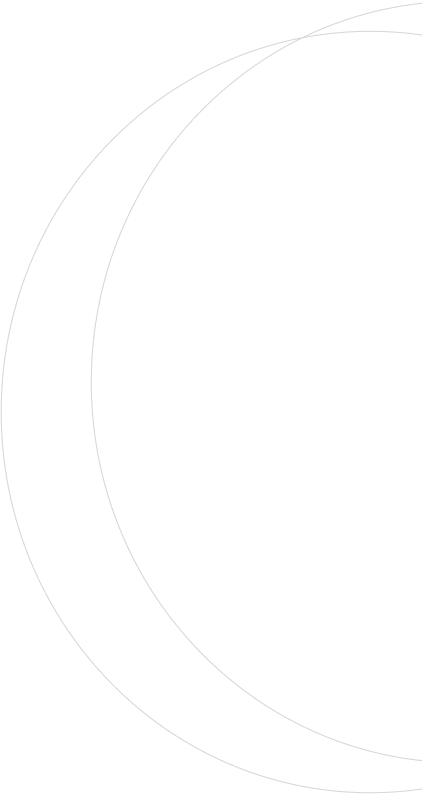
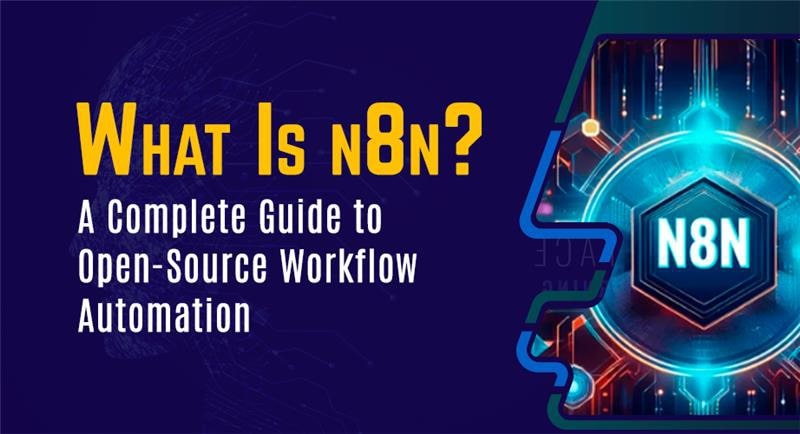

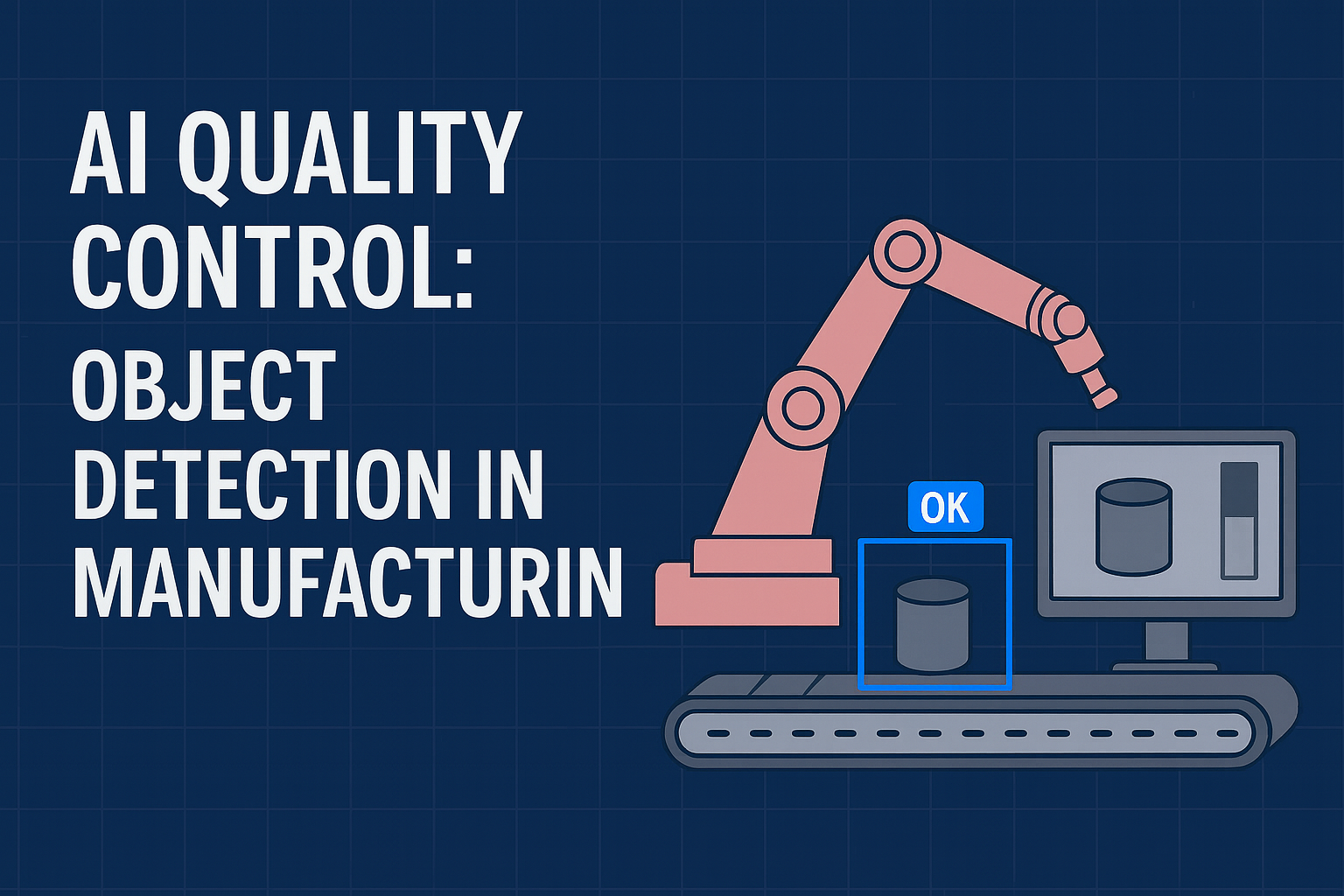

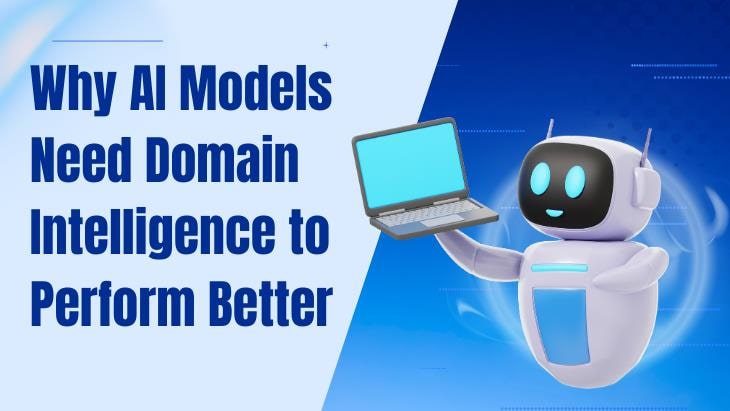

Leave a reply